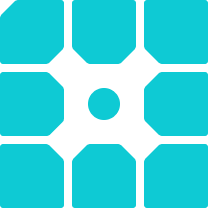Fix Range field style
H
Hernan Bazan
when use the Range field on backend it looks like this
with the number input below, i think it is ugly to the UI. In previous versions of ACF Pro the number input was on the right side of the range bar, which was good.
no matter if the field is wider, the number stills below
the solution is adding this custom css manually for backend
.acf-range-wrap input[type=range] {
width: 55%;
}
but ACF team should include an automatic adjustment in new plugin updates